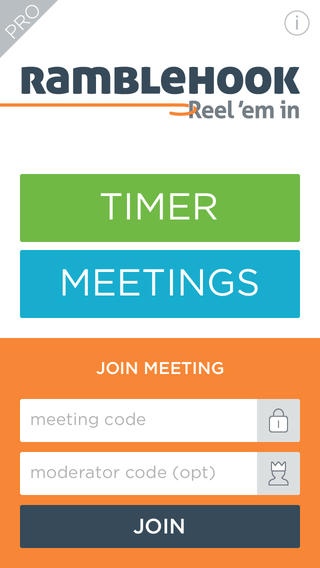Ramblehook Pro 1.0.1
Continue to app
Paid Version
Publisher Description
Take control of your meetings! Stop the rambling, send real-time feedback to presenters, and get more done than ever before. Reel em in with Ramblehook. Fire up Ramblehook at your next weekly scrum, monthly board meeting, or spontaneous meet up with a colleague to keep the conversation on track and time spent to a minimum. Ramblehook solves the annoying problem of constant rambling and off-topic diversions that plague every meeting by keeping your team focused on key agenda items and every participant invested in the conversation. FEATURES Efficient timer for ad hoc meetings Share and synchronize meetings easily with other participants Input and save meeting agendas Anonymous feedback bar Attendee count Post-meeting analytics This PRO version of Ramblehook allows you to: Create and moderate an unlimited number of meetings Copy meetings (great for recurring meetings!) Have feedback such as ideas on how to make Ramblehook better? Email us at: feedback@ramblehook.com. Using Ramblehook is easy: 1. Give your meeting a name, list the agenda items, presenters, and the time allocated for each topic. 2. Share your meeting with the rest of the participants so they can follow along on their own device. This is especially helpful with remote participants. 3. When you are ready, hit Start on your first agenda item and let Ramblehook take over timekeeping duties. When time is up for each topic, a bell provides the audio cue your team needs to know it s time to move on. 4. Stay tuned-in to the passing of time and provide anonymous real-time feedback to the presenters: Speed Up (OK, I get it; please move along) or Slow Down (I m not following you here; you are talking too fast). 5. At the conclusion on the meeting, hit End the Meeting and check out your team s stats. How much time was spent Rambling? Press kit: http://bit.ly/nfrhpress
Requires iOS 6.1 or later. Compatible with iPhone, iPad, and iPod touch.
About Ramblehook Pro
Ramblehook Pro is a paid app for iOS published in the Office Suites & Tools list of apps, part of Business.
The company that develops Ramblehook Pro is New Foundry Labs, LLC. The latest version released by its developer is 1.0.1.
To install Ramblehook Pro on your iOS device, just click the green Continue To App button above to start the installation process. The app is listed on our website since 2014-01-28 and was downloaded 3 times. We have already checked if the download link is safe, however for your own protection we recommend that you scan the downloaded app with your antivirus. Your antivirus may detect the Ramblehook Pro as malware if the download link is broken.
How to install Ramblehook Pro on your iOS device:
- Click on the Continue To App button on our website. This will redirect you to the App Store.
- Once the Ramblehook Pro is shown in the iTunes listing of your iOS device, you can start its download and installation. Tap on the GET button to the right of the app to start downloading it.
- If you are not logged-in the iOS appstore app, you'll be prompted for your your Apple ID and/or password.
- After Ramblehook Pro is downloaded, you'll see an INSTALL button to the right. Tap on it to start the actual installation of the iOS app.
- Once installation is finished you can tap on the OPEN button to start it. Its icon will also be added to your device home screen.